Tools & Software Needed to Run a Remote Marketing Agency
Are you building an agency or starting your agency out?
I’ve put together a list of tools, software, and thoughts on effectively running a remote marketing agency.
But what are my qualifications? I’ve worked in agencies and helped build them from zero in revenue to tens of thousands of recurring revenue each month—the most powerful growth tool for any big or small agency processes and documentation.
The ability to show a client that you’ve done something enough to have a process and documents gives them confidence you know how to deliver results. Then it gives them the ability to trust you to do the work and not have them asking questions along the route. Plus, as many agencies use “silent delivery partners” or “white-label partners” to perform work, you can provide them with a standard to follow.
Here are the tools and reasoning behind each:
Online Hiring: OnlineJobs.PH
Hiring for your agency is the top priority and the biggest hurdle. I always recommend using American client managers or project managers then hiring international staff. This model allows you to manage relationships with clients effectively but produce work at a high level without the expensive overhead. Doing this will improve the bottom line and enable you to scale efficiently.
The best place to hire is the Philippines because many know about American work culture and have worked with an American company before. They also know English fluently, often on top of their native langue. On top of all of those pros, they often are willing to work American hours to keep up with your client’s business requests.
Communication: Slack
Slack is hands down the best communication tool for an agency or any online/remote business. The app allows you to manage communication, sync key tools centrally, and connect other organizations to enable open communication.
I use Slack as a way to approve Google Docs access requests, get updates from team members working all over the world, and provide clients/vendors with updates on shared channels.
Async/Training: Loom
Providing video training is essential. Record a video on how to perform a task once; anyone can reference the video on their schedule. Allowing team members anywhere in the world to perform work and get input without having to follow a set of “business working hours.”
I’ve used Loom to provide training, produce courses, and give someone feedback on work. For example, I can record a video at 10 pm and have someone pick up and complete the job the next day without having to jump on a call directly.
Time Tracking: Hubstaff
Hubstaff is one of the best and most well-known time tracking apps around. They’ve also expanded to task management software which seamlessly integrated into the time tracking.
The app allows setting rates max hours on projects and offers the ability to take screenshots of the contractor’s and employees’ work. This, while invasive, can help monitor work progress and validate working hours when staff may not be working your hours.
Invoice/Bookkeep: Quickbooks
Having complete and flawless accounting is vital. You want to understand how many hours go to each account, which clients are the most profitable, and who pays on time. Quickbooks is hands down the best software out there, with a robust knowledge base, and almost any accountant you find will be able to work within the software.
Phone System: Callrail
Knowing where calls come from and recording them gives sales and account managers a circle of feedback. Callrail gives you the ability to forward calls from your website, marketing campaigns, or even email campaigns. The numbers can dynamically tell where someone came from, like a Google Ad, or you’re able to generate one-time campaign numbers which could be put only in a single email campaign.
There is a call center (softphone system) function built into the app, which would allow international staff to make calls and receive calls. It can be a little pricey, but the overall cost is comparable to market standards.
Email Marketing: Convertkit
Email marketing is a cornerstone for any marketing agency. It allows you to reach former clients, new prospects, and current clients. Convertkit is one of the best email systems that are simple and affordable. The plan starts at $29 a month and gives you the ability to build drips, email broadcasts, and even sell content via email.
CRM: Airtable
Airtable is a bit like a fancy Google Sheet, but I’ve found it the best way to create a lite CRM. Allows you to manage possible sales, monitor proposals, show which clients are active with what services, and lets you calculate potential earnings from sales closing soon.
I’ve also used Airtable to manage each person’s contacts inside a client’s company. For example, you’ll often work with a marketing director, business owner, and sometimes a finance member in some instances.
Competitor Research: SpyFu
The bread and butter of your marketing agency is the research software you retain. Spyfu lets you “spy” on competitors, seeing how much they spend on Google or what SEO footprint they have. The info you can gather from the app can help you craft a campaign or give a client a detailed proposal on how they should compete.
PPC/SEO Research: Ahrefs
Another research software you’ll need to service your clients is Ahrefs. It’s where I track keywords, build backlink strategies, gather more detailed keyword research, and perform technical SEO audits. Every client goes on this app whether they’re doing SEO, PPC, or another marketing consulting service.
Another great reason to keep the tool is the ability to track results. Often reporting shows the keyword growth and other factors like new backlinks or improvement on the technical SEO audit.
Email/Docs: Google Workplace
Running a marketing agency means having to keep a Google account open. My preference is to have a Google Workplace account where all employees and contractors can have an email that’s name@marketingagency.com, vs. having a gmail.com address.
You could always have an Outlook or another email provider. However, you’ll still have to open a Google account for your agency since you’ll want to access Google Ads, Google Analytics, and Google Search Console. It’s better to access those accounts from a custom domain vs. a Gmail account.
Grammar/Spelling: Grammarly
Grammarly is the best grammar and spelling tool on the market. However, it’s best to buy it on a yearly subscription to save money. Also, once you start using it – you won’t want to cancel the premium subscription.
Another plus is that anyone can get instant feedback on writing for clarity and advanced grammar mistakes, especially helpful when your working with international staff.
Passwords: 1Password
Within a marketing agency, you’ll have to access shared accounts, have passwords stored for clients, and keep other important info secure. Having it in 1Password makes it easy to share and gives new employees or contractors quick access to everything. Plus, many accounts require two-step auth codes that 1Password can store alongside your passwords and usernames. This allows anyone to quickly sign in and not have to stop to find out who has a two-step auth code sent to a phone or authenticator app.
Signing: FoxIt Esign
Last but not least is e-signing software. I have personally used DocuSign, DigiSigner, and many others. Overall, they all do the same. They let you upload digital contracts and get them signed anywhere in the world. I personally gravitate to FoxIt Esign because, for a long time, they had a pay-per-contract model. Allowing me to pay for 50 signs vs. a monthly subscription model.
Summary
Building, scaling, or starting an agency is never easy. Marketing is a commodity with a ton of competition. If you need assistance with your agency, have questions on hiring, or have better apps to use – send me a tweet @leonhitchens.