Lightroom CC Makes Editing Photos Fun Again
Lightroom Classic was the go to photo editing software for professional around the world. If you enjoyed photography or wanted to edited photos slightly the best software was from Adobe, but it was not easy to use nor was it tablet or mobile friendly.
Lightroom CC is different – it’s mobile friendly, made for tablets, and much easier to use on a laptop. Some power features are gone or at least I cannot find them but Adobe added in a bunch of new features. Now you can search for water and Adobe’s auto-tagging feature will surface all the photos with water in them. The biggest draws for me are:
- Same interface anywhere – iPad, Mac, or iPhone
- Smart tagging search allows me to easily find photos
- The app feels lighter and faster than the classic version
- The app is only $10 which includes Photoshop too
I don’t take photos on a DSLR everyday but I take then often enough that I turn to Lightroom Classic on a monthly basis. I have a 2 year old daughter and I have realized how much better photos look when they come from a camera not an iPhone. The Classic version had too many tools and too many hotkeys to truly master the software. Instead, I would often turn to other basic photo editors like Apple Photo’s, Polarr, or Google Photos.
Now I feel confident turning to Lightroom CC once again. The tools are clear, the app is fast and the same across the browser, mobile phone, tablet, and desktop version. I am once again paying the $10 a month for Lightroom CC and Photoshop. This is also why I am ditching the lighter Instagram style editors like Polarr.