My Move to HomeKit from Other Smart Home Platforms
I have tried many smart home platforms since buying my first smart home tech in 2014. I’ve gone through:
- Wink (Dead now, but super sad)
- Samsung SmartThings
- Abode Smart Home
- Alexa’s Home App
- Phillips Hue (Mainly for smart lights, now has more)
Most recently, leaving the Google Home App.
Why I started thinking about switching
The problem I always find is these smart home devices all require their own apps, talk through the internet, and are often slow. Over the past 6 to 8 years, I invested heavily in Google’s ecosystem. I bought Google Home Minis, Nest Doorbells, and Nest Cameras and enjoy the platform to some extent.
What always bothered me was the need to connect another app and then connect that to Google.
None of the devices would directly connect to the Google Home App. They were part of the Works with Google or Works with Nes programs. These smart devices would occasionally disconnect or require me to sign into the main platform. Some smart home products just wouldn’t work when a command from Google Home was given. If they did work, a device could take a lifetime (between 5 and 10 seconds) to respond. This is because the device had to communicate with an internet cloud service to tell the device to function. Beyond the usability issues, the system posed several security concerns.
Now, more than anything, I don’t trust Google to do what’s best for Nest and its smart home platform.
The merge between the Google Home App and the Nest App has been a disaster. I have cameras and gadgets still stuck on the Nest App that will not work fully on the Home App. They killed the Nest IQ 4k Cameras and killed the Nest Home Secure bundle. When I compare Google’s offering to Ring’s, it highlights how far Google is behind. Plus, Google is known to kill products and services that don’t hit the “million” user potential. While I don’t suspect they’ll shut down their home efforts, I am not confident they’ll do the best for the users here.
Why Apple HomeKit
I’ve owned an iPhone for over a decade and switched to a Mac around 2017. When Apple launched HomeKit in 2014, I wasn’t sold they’d be able to get enough devices or be a big player. I wasn’t fully in the Apple ecosystem either. I believe Google could be the open and web option, whereas Apple was often the closed and walled garden ecosystem.
When I started this process, I knew I wanted to take it slower and move over a few months. I first had to buy an Apple TV (the one with 128GB of storage with a thread radio). You could use a HomePod, but I wanted to have the cameras pop up on the TV. Then I replaced my Nest Thermostat with an Ecobee Premium. I have kept my external Nest cameras and doorbell paired with a Starling Home Hub. There aren’t a ton of HomeKit Secure Video cameras made for the outside of the house.
The HomeKit Secure video is one of the benefits I wanted most. I wanted end-to-end encryption for my videos. I am not concerned about the exterior video, but any cameras inside I wanted to have this. The recorded video is stored on iCloud, but the Aqara cameras can also store the video on the physical device. The face recognition is done on the device and through the Photos app. The other perk is seeing the notification directly on the TV. If someone rings the doorbell, it shows a preview on the screen. Huge plus since most times I have the TV up and want to see who’s at the door.
The biggest draw is the system works as an integrated system communicating with Matter, Thread, WiFi, or Bluetooth. This means it won’t rely on a third-party service. This allows you to buy a device and directly connect to the HomeKit system. Oftentimes, there is no requirement for a hub or third-party app. This setup has allowed me to buy random Chinses brands and connect directly with HomeKit. The built-in security to HomeKit means I can use my Eero to control which devices can communicate to the internet and receive updates. There is no worry if a service shuts down and you lose access to your home (looking at you, Wink). There are certain cases where a hub is required, but I avoid those unless required.
The one case I have them are the Aqara window and door sensors. I am now in the process of moving to their new Thread sensors. The other case is with Philips Hue. I am so deep in that ecosystem I am sticking with the Hue hub. I know they’ll be around for a while and work amazingly with the HomeKit system.
This is my HomeKit setup of gadgets and devices right now:
- Amazon Eero Pro 6
- Aqara Security Camera (3x)
- Meross Smart Plug
- Ecobee Thermostat
- Ecobee Sensors (5x)
- Eve Aqua (2x)
- Aquara Hub M1s
- Aqara Door and Window Sensors (15x – Hub Required)
- Aqara Door and Window Sensors P2 (Moving to these to drop the hub requirement)
- Meross Smart Light Switches (6x)
- Onvis Smart Button
- Meross Matter Smart Plug
- Google Nest Cam Outdoor (4x)
- Google Nest Doorbell
- Starling Hub
- Phillips Hue Hub & Lights
The downside to Apple HomeKit is the limited devices. I had to get the Starling Hub to connect my Nest cameras because I could not find a good solution for outdoor cameras. The Home Assistant tool is an open-source platform to connect home platforms together and automate them. It’s often used as a means to connect a bunch of smart devices and platforms to HomeKit.
TL;DR
The platform wars will always be a discussion. I have found Apple to be the best solution right now. Here is my breakdown of the pros and cons:
Apple Home
Pros:
- Secure & Private
- Great & Simple App
- One App & No Requirement for Other Services
- Can Work without Internet (limited home control)
- Works with Thread & Matter
Cons:
- Requires Apple devices to setup (iPhone & Apple TV)
- Needs Home Assistant integration for non-authorized devices
- Limited & Expensive Device Selection
Other Platforms
Pros:
- Ease of Use
- Voice Control
- Connects to Thousands of Platforms
Cons:
- Requires a Subscription for Camera Storage
- Internet & Cloud Service-Reliant
- Few Own Products, Mainly Third-Part Devices
- Requires a Google Account