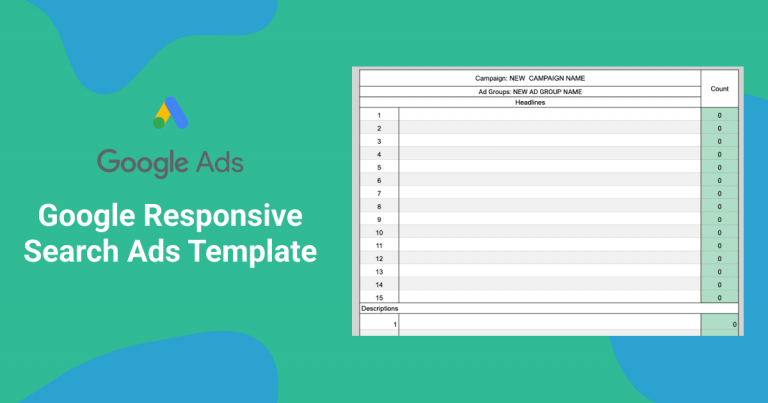How & Why to Buy a Web3 Username with $ENS
Everyone on Twitter is changing their usernames to username.eth. So, after a while, I started to wonder if I should claim my name.
web3 is all the buzz! So, I bought my web3 username via $ENS (Ethereum Name Service).
The web3 username can host a website, store multiple wallet addresses, receive tokens, NFTS, or other cryptocurrencies.
It’s a part of the new web that will become, and all the cool kids are jumping on the bandwagon even if it doesn’t. I always claim my username on new social networks even if I am not using it. I did it on TikTok and other apps.

The process is pretty straightforward. It’s about four steps, including buying the Ethereum needed to fund the purchase. I used Coinbase via the Coinbase wallet to buy $119 in Ethereum. That is roughly .027 at the time of this post (Ethereum is hovering around $4,000).
The next step is to open the app via the Coinbase wallet. Past the website URL into the Coinbase Wallet address (https://app.ens.domains/). Next, you’ll connect the wallet you have to the $ENS service.
From there, its all straightforward. You will select the name you want and start the registering process. It’s outlined in this screenshot.

The Ethereum Name cost $27.20 for 5 years (0.0068 ETH). The bulk of the cost was miner fees. The miner fee on the name was $51.27 (0.0126 ETH). There was another miner fee to check if the name was available, which was $10.08 (0.00249 ETH).
Right now, I don’t have a use for the name. I bought leonhitchens.eth. I plan on purchasing my children’s names on the $ENS blockchain, ensuring they have their names. My thinking is the same with buying their domain name. Saving their username when the future comes.
Have you bought your ETH web3 name yet? If anyone needs any help, please tweet me @leonhitchens.