Google Ads charges for clicks in India even if you only target the United States
I manage Google Ads and other paid platforms for companies through Digiboost. I work with platforms like Google Ads, Facebook Ads, DoubleClick, Buy Sell Ads, and direct buys for startups and small businesses.
I’ve managed thousands of dollars to a few hundred dollars for companies. I’ve set up small campaigns for IronMic. I’ve helped set the strategy for $100,000 a month campaigns. A common mistake I often see is advertisers paying for clicks outside of their targeted regions. This targeting mistake is not a hard mistake to make either.
Google makes the targeting for campaigns open for interpretation. Each location setting has a wiggle room to charge you for clicks outside of your targeted area.

If you choose “People in, or who show interest in, your targeted locations,” which is on by default, you’ll get users outside of your targeted location. Even with the other target options, you’ll see a steady flow of users outside of the country your focused on.

In the above image, I am only targeting the “United States,” but I am getting clicks from India, Canada, and a dozen or so countries I am not targeting.

The only solution to this problem is to exclude all the countries or regions you don’t want to receive clicks from each campaign. I use this excel sheet to list all of the countries. I bulk upload the list, removing the countries or regions I’m targeting. When you exclude the countries you don’t want to target, you prevent users from those countries from seeing or clicking on your ads.
If you’re running any Google Ads campaigns you should not only change the targeting settings to what I have shown above but start excluding the regions you don’t want your ads to be shown or clicked on.