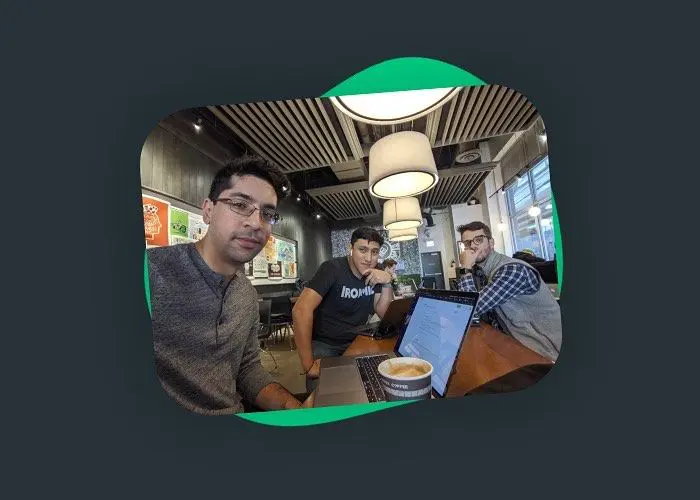Chrome Extensions I use Daily
These top extensions are the ones I use on a daily basis
I use Chrome every day, and while it’s a powerful browser, I need a few extra extensions to make my life a little easier. I try to limit the number of extensions on my browser because of speed but also to stay organized.
These extensions are the ones that have made the cut in my browser:
Loom 📹
Loom is hands down one of the best tools to do screen recording. It is free, fast, and stores online to easily share with friends and coworkers. The tool can record a single tab, your whole desktop, and places your webcam in a circle on the bottom.
The best part of this is the price – FREE! I have recently started using it more and find it helpful when I am trying to explain something to someone.
Grammarly 📝
Grammarly is a paid tool that does offer a free plan, but I suggest upgrading to the paid option. Grammarly is a lifesaver when I am writing an email or a blog post. The service is a more advanced version of spell-check. It will help with simple and more advanced grammar mistakes. Everyone from a lawyer to a high school student can use the extension.
I do pay for the yearly plan which is around $130 a year, but it’s worth every cent.
1Password 🏦
1Password is my choice when it comes to password managers. I have used LastPass, Dashlane, and other options over the years. I have recently switched to 1Password for the great UI and better features than other options. The Chrome extension is something I use daily, if not hundreds of times throughout the day.
1Password is paid and does not offer a free plan. It’s affordable, and if you’re not using a password manager, I recommend 1Password over any other option.
Built With 👨💻
Built With is a tool that tells me what a website is built with. It will tell me whether the sites a WordPress, Drupal, or another platform like Node.JS. I work with an agency, and I am continually trying to see what people are using on sites to determine how we can help them. This allows me to see what tools they’re using and whether we can assist them with their website.
Tag Assistant 📈
Google Tag Assistant helps me when I install the Google Tag Manager. It’ll show me what events were triggered and what is recorded on the page. Without the extension, I would have to guess whether the Tag Manager is installed correctly or not.
Mangools ⚒
Mangools is a new SEO tool I recently installed on my Mac. It gives me a glance at the SEO metrics of a site, backlinks, and on-page SEO all within one Chrome extension. The extension offers a free option, but you’re limited to 5 websites a day.
The paid options are relatively expensive, around $40 a month.
uBlock Origin 🛑
Browsing the internet all day I use an ad blocker to make my browsing experience a little better. uBlock Origin is a lightweight content blocker that doesn’t slow down Chrome or use up too many resources on my Mac. It is a free extension and doesn’t have an ad network like AdBlocker Plus or newer plugins.
Gyroscope 🏃
Gyroscope is an app that I use to aggregate all my data that I track from steps, heart rate, to time spent online. I use the Chrome extension to replace my new tab page with information on progress through the day. It makes my new tabs beautiful and motivates me to get up and take a walk instead of just sitting all day.
Overall
These extensions not only make my browsing experience better, but they also make work and life better and more productive. If you recommend any extensions tweet me @leonhitchens!