[No Code] How to Build a Course with WordPress
I am working with a client to launch a Google Ads course via WordPress. I am tasked with not only marketing the course but also building the course. I decided to develop the course website myself, doing it all with No-Code.
All in Total, building a fully functioning WordPress-based course, costs around $700 for all the licenses. These plugins charge per year, which gets you access to updates and support. You can quickly recoup the total cost to make the site by selling three people the course for $299 or 10 people at $79.
Below are the plugins I used. I’ll break down why I chose each of them and use them to build the course. Now, there are cheaper and more affordable options to create a course, but this course included quizzes, videos, and embedded slides that I had to showcase and build.
I believe anyone could build a similar course with the plugins below. If you know WordPress or use a visual editor (SquareSpace, Wix, etc.), you can create something similar.
Plugins to Build the Course Backend:
- Elementor Pro – $49
- Gravity Forms – $259
- Restrict Content Pro – $249
- WP Complete – $99
Other Helpful Plugins:
- All-in-One Migration – $69
- Duplicate Page – Free
Elementor
Elementor is one of the best WordPress page builders available. It’s the easiest way to build a website without a theme or code. The system works similarly to Squarespace or even a webflow. I’ve used it over the years, and it’s easy to customize. The drag and drop editor is well organized, and the built-in block elements give me plenty of ideas for pricing sections, footers, and headers.
Gravity Forms
Gravity Forms is my go-to form system within WordPress. There are other options with similar features, but I like how the plugin is laid out. Inside the course, I used Gravity Forms to build the assessments and quizzes. I used another plugin within WordPress to do the quizzes as Gravity Forms doesn’t support the feature right out of the box.
Restrict Content Pro
To hide the course behind a paywall, I decided to leverage Restrict Content Pro. There are other membership plugins, but this one comes highly recommended by others who have used WordPress to launch a course. The plugin offers Stripe checkout and “levels” of membership, so you can hide certain parts from someone who’s paying for a basic plan.
WP Complete
WP Complete was a late addition to the course. I was figuring out a way to track progress since I chose not to use an LMS plugin. The WP Complete does not require an LMS or any unique systems. It will work with posts, pages, and custom post types. This setup means you can create 20 pages, and each could include complete buttons.
Hands down the easiest way to track a student’s dashboard!
Overview
WordPress is 100% the first no-code platform. It had some of the first page builders and no code workflows before Webflow and Squarespace. I know WordPress fairly well, working with it day-to-day, but I do not know how to code. Setting up the course via pages and not using some learning plugin meant I could use native WordPress functions.
All total, I spent around 30 hours over two weeks building out the full course. It was a seamless process with a small learning curve. I believe anyone could build this course in two weekends, with only a small amount of knowledge about WordPress and these plugins.
The plugins and page builders I used are some more expensive options, but they’re some of the best options on the market. I’m interested in hearing if you’re going to build a course on WordPress, or if you have used a different set of plugins.