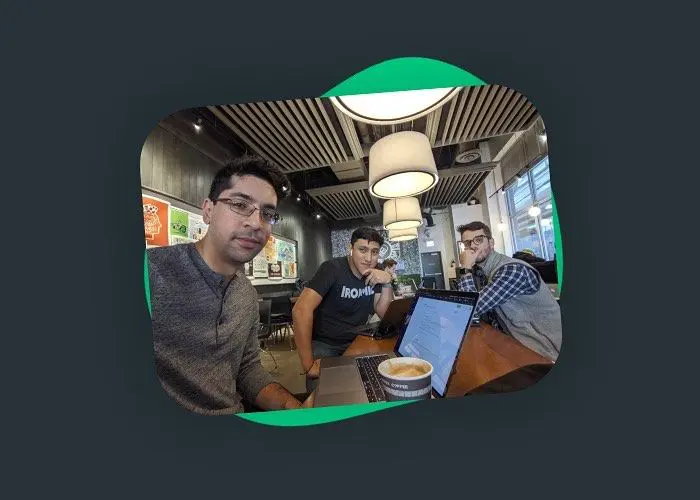My Search for a Better Mouse That Works for My Hand
As someone who navigates the digital world differently due to a congenital disability from amniotic band syndrome, finding the proper input devices on my computer is more than just a matter of convenience—it’s essential for my productivity and comfort.
When I was born, I required surgery for what is called amniotic band syndrome. Amniotic band syndrome is where the fibrous bands in the amniotic sac wrap around body parts. In my case, that was my left ankle and right hand, three middle fingers. My foot is less impacted, as my ankle can still move fully. However, my hand was affected more. My index, middle, and ring finger on my right hand were wrapped in the amniotic band. The surgeons did some magic in 1994, and I can still use my fingers, but they are missing joints beyond the knuckle. This affects me when I am typing; I can only use my thumb and pinky finger.
Similar to using a keyboard, when I am using a mouse, I am limited with the layout and using the scroll wheel. Recently, I have started to explore various basic mouse alternatives, searching for the perfect mouse that fits my needs and is comfortable. I’ve had the opportunity to test several devices: the Logitech Lift, Logitech Ergo M575, and an Apple Trackpad.
I can still do my daily life with my hand, but there are many people out there who don’t have arms or hands. Microsoft has designed and produced accessible mice for folks who cannot use traditional input devices. Tied to the pyshsical device is web accessibility. If you have a disability, you may rely on keyboard commands, screenreaders, or other accessibility features. I have been discussing web accessibility online more, opening up how it affects me. I am doing this because only 3% of websites are accessible, and while hardware is catching up, the infrastructure on the web isn’t. Every small business and website should have an accessible website for better web browsing and to prevent predatory lawsuits.
Okay, that is enough on web accessibility for this article. Here’s my take on each of these options from the viewpoint of someone with a physical difference.
Logitech Lift
The Logitech Lift stands out with its vertical design, promoting a more natural hand position that significantly reduces wrist strain. This design is particularly beneficial for me, as it accommodates the shape of my hand, making gripping and maneuvering the mouse more comfortable.
Although the scroll wheel’s placement poses some challenges, the overall ergonomic advantage provides a compelling reason to consider the Lift. I am able to scroll with my index finger over my middle finger or my thumb when I use a regular mouse. I like the buttons on the other side that I can press with my thumb.

Apple Trackpad
Diverging from the conventional mouse design, the Apple Trackpad relies on touch-sensitive surface gestures for navigation and control. This approach allows me to use broader hand movements without the need for precise finger control, significantly enhancing accessibility.
The customizable gestures in macOS further make it easy for me to adjust the trackpad to my needs. While there is a lot of customization on the gesture, I cannot do a few of the three-finger ones. I have gravitated to the trackpad over the lift. The trackpad solves the biggest issue with a mouse is scrolling with my middle finger on the middle scroll wheel. The two-finger scroll on the touchpad is similar to moving a piece of paper on a table.

What’s Next?
I want to keep exploring different types of mice for my Mac and Windows machines. The two next mice I want to try out are the:
- Logitech Ergo M575
- Microsoft Adaptive Mouse
I am glad ergonomic mice and accessible mice are becoming more mainstream. It helps me better navigate the web when I come across a website that doesn’t support keyboard navigation. It’s frustrating to see non-accessible websites, but finding better input devices like the Microsoft Adaptive Mouse can help offset those bad websites.
I am personally loving the Trackpad for most of my daily work. The ability to easily swipe left or up, means I don’t have to rely on a scroll wheel or use keyboard navigation on the web as much. Now, I am still a big proponent of using keyboard commands and navigation to not have your hand constantly off the keyboard. We will need to advocate to have more accessible websites and hardware till that day.